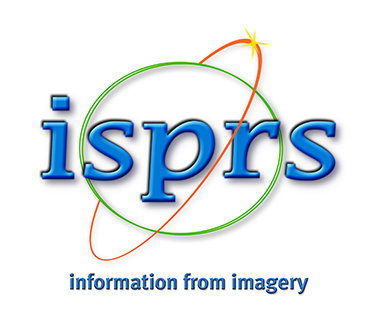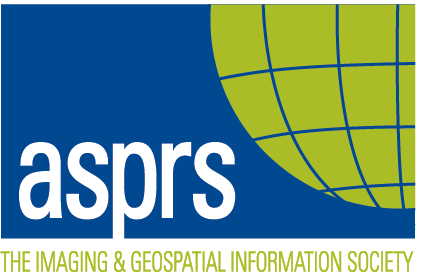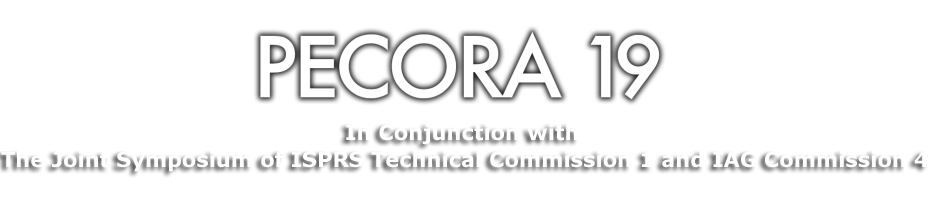
Oral Presenters
Calling all Oral Presenters! The following information is important for you to know. This information will assist you in planning and preparing for your session, what will be provided in each session room and tips for a successful presentation.
Important Points:
- All Speakers must register for the Symposium by October 3, 2014
- All final papers must be submitted by October 26, 2014 for inclusion in the Proceedings.
- Submission of a final paper for the Symposium Proceedings is optional and will not affect your placement in the program.
- For Final Paper/Annual submission, please log-in to your account on the Copernicus submission site.
- An LCD projector and screen will be provided in each Session room
- ASPRS will NOT provide laptops, internet connections or laser pointers for any presentation
- Wireless internet is available in the session rooms; however, it is for all attendees use and the speed cannot be controlled. We suggest presenters do not utilize the wireless internet during their presentations.
- Contact your Moderator prior to your session
- ASPRS and Moderators will be communicating with all Presenters via email.
Presentation Details
Each presenter is allowed 16 minutes to present and discuss. Sessions typically contain five presentations and typical technical sessions are 90 minutes in length.
- 16 minutes per presentation (time includes presentation and discussion)
- 5 presentations per session
- Presenters must provide their own computers/laptops
- A digital projector will be provided in each session room
- Internet will not be provided for presentations
- Microphones provided as needed (need based on room size)
Presenter Preparation Room
A room will be available on a first come basis and will be equipped with an LCD projector and screen for any presenter to practice their presentation prior to their scheduled technical session. The location of this room will be announced in the Final Program that will be included with the on-site registration materials you receive when you check in at the Symposium Registration Desk.
This room is provided as a courtesy to all presenters, please be mindful of your time in the room and other presenters practice time.
Check In On-site
All Presenters are required to check in at the Symposium Registration Desk. You will be given your registration materials and asked to initial the Official Final Program. Next to your name in the program, include either a cell phone number or a hotel room number.
This information is essential for the moderators to be certain that all presenters have arrived and are prepared to make their presentations.
REMEMBER: All presenters must bring their own laptops for all presentations.
Useful Tips for How to Prepare for Your Presentation
Giving a presentation in a Technical Session can be intimidating. Below are a few tips for giving a good oral presentation.
Most Important Tip: Do NOT read your Power Point slides word for word. Power Point should be used as a tool to convey your message, not as a script for your discussion. Make eye contact with your audience. Tell them things that are not mentioned on your slides to engage them in your presentation.
# 1. Know your material. Pick a topic you are interested in. Know more about it than you include in your presentation. Use humor, personal stories and conversational language - that way you won't easily forget what to say.
# 2. Practice. Practice. Practice! Rehearse out loud with all equipment you plan on using. Revise as necessary. Work to control filler words; Practice, pause and breathe. Practice with a timer and allow time for the unexpected.
# 3. Know the audience. Greet some of the audience members as they arrive. It's easier to speak to a group of friends than to strangers.
# 4. Know the room. Arrive early, walk around the speaking area and practice using the microphone and any visual aids.
# 5. Relax. Begin by addressing the audience. It buys you time and calms your nerves. Pause, smile and count to three before saying anything. (Say to yourself - One one-thousand, two one-thousand, three one-thousand. Pause. Begin.) Transform nervous energy into enthusiasm.
# 6. Visualize yourself giving your speech. Imagine yourself speaking, your voice loud, clear and confident. Visualize the audience clapping - it will boost your confidence.
# 7. Realize that people want you to succeed. Audiences want you to be interesting, stimulating, informative and entertaining. They're rooting for you.
# 8. Don't apologize for any nervousness or problem - the audience probably never noticed it.
# 9. Concentrate on the message - not the medium. Focus your attention away from your own anxieties and concentrate on your message and your audience. At the same time, don't read from your PowerPoint slides. Your visual aids are only aids in your presentation; you should provide more information personally.
# 10. Gain experience. Mainly, your speech should represent you - as an authority and as a person. Experience builds confidence, which is the key to effective speaking. Attend other Technical Sessions prior to your presentation if possible. This will allow you to see how the process works and will give you more confidence.